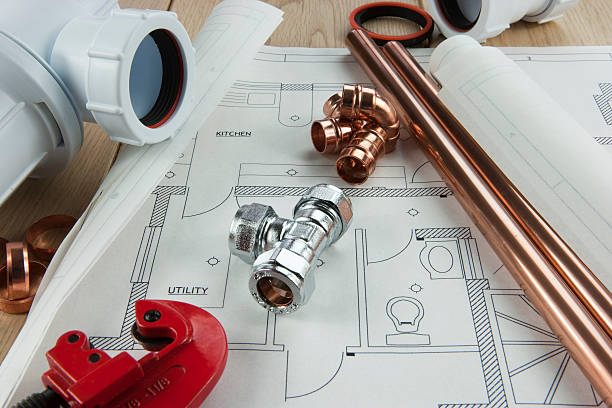“Inbox Zero”, a term coined by productivity enthusiasts, is becoming increasingly difficult to achieve nowadays. With the immense popularity of email, our inboxes seem to be always brimming with messages. But have you ever paused to ponder why email has become such an integral part of our lives? This blog post delves into the significance of email messages and why they have become an indispensable mode of communication in the digital age.
Introduction: A World at Your Fingertips
In a world where time and distance can separate us, the significance of email messages cannot be overstated. It allows us to effortlessly communicate with others regardless of physical barriers. By simply typing a few lines and clicking “Send,” we can now connect with people from all corners of the globe.
The Power of Words: Why Email Matters
1. Instantaneous Communications
Email messages enable instantaneous communication, enabling us to transcend both time zones and geographical borders. Unlike traditional mail, where you need to wait days or even weeks for a response, emails arrive in a matter of seconds. This real-time interaction has shaped the way we conduct business, maintain personal relationships, and share important information.
2. Global Connectivity
Email has paved the way for a connected world. It has broken down the barriers of distance, making international communication simpler and more affordable. You can now effortlessly collaborate with colleagues in different time zones, stay in touch with loved ones abroad, and forge relationships with people from diverse cultures. We no longer require a passport to traverse borders; instead, we can explore a world of ideas right from our inbox.
3. Efficient and Versatile
In our fast-paced lives, efficiency is key. With email, you can easily send documents, images, and videos with a few clicks, eliminating the need for snail mail or fax machines. Email also provides a written record of conversations, making it easier to track important details or retrieve past information. Its versatility extends beyond just text, allowing us to share multimedia content and collaborate seamlessly with others.
4. Organizational Powerhouse
Imagine a world without email — it’s difficult, isn’t it? Email serves as a central hub for our personal and professional lives. It helps us manage schedules, coordinate projects, and maintain to-do lists. Different folders, categories, and filters help us stay organized, ensuring no important information goes unnoticed. Additionally, email notifications ensure we stay on top of urgent matters, keeping productivity levels high.
Conclusion: An Essential Communication Tool
Email bridges the gap between people, cultures, and organizations. It has profoundly impacted how we communicate and interact with the world. It is difficult to envision a modern society without the convenience and efficiency email brings to our personal and professional lives.
So next time you hit that “Send” button, remember that your message is not merely a collection of words; it is a thread connecting you to a multitude of possibilities.
FAQ
-
Why is email better than other forms of communication?
Email provides instantaneous communication, global connectivity, efficiency, and serves as an organizational powerhouse. It offers a versatile platform to collaborate, share information, and maintain a written record of conversations. -
How secure is email communication?
The security of email communication depends on various factors, such as the email service provider and the practices employed by the user. To enhance security, it is recommended to use strong passwords, enable two-factor authentication, and avoid sharing sensitive information via email. -
Can email messages be misinterpreted?
Like any form of written communication, email messages can be misinterpreted if the tone and context are not effectively conveyed. It is essential to provide clear and concise messages, taking into consideration the recipient’s potential interpretation. -
Are there any disadvantages to relying on email communication?
Although email is a powerful tool, it does have some disadvantages. These can include overload of information, spam, and the potential for miscommunication due to lack of non-verbal cues. It is important to use email mindfully and be aware of its limitations. -
Are there alternatives to email?
While email remains widely used, alternatives such as instant messaging apps, video conferencing platforms, and project management tools offer different modes of communication. These alternatives can be more suitable for certain types of interactions, depending on the context and requirements.
Remember, email is not just a message; it is a bridge that connects us in ways we never thought possible. Embrace its power, engage thoughtfully, and make each email count!